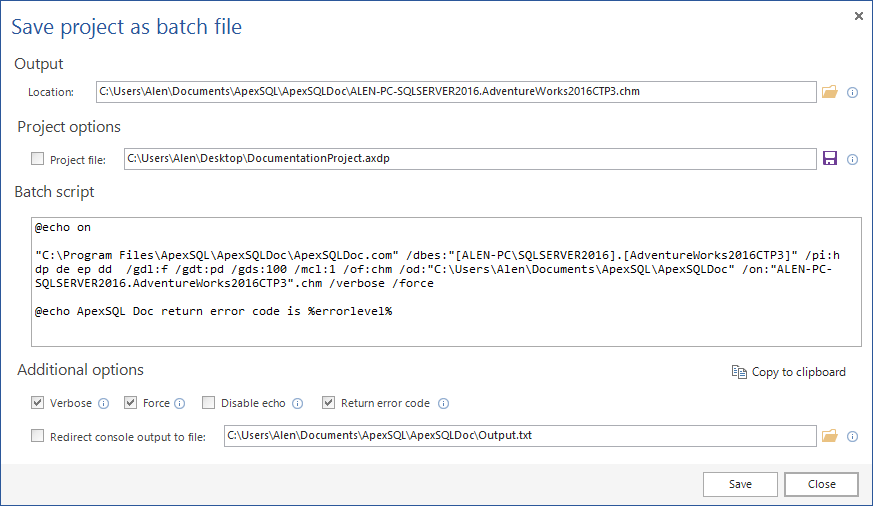New features in ApexSQL Doc 2016 R5 include:
- Support for SSAS 2016 Tabular databases written in TMSL
- Save project as batch file
Support for SSAS 2016 Tabular databases written in TMSL
Besides the support for SSAS databases written in traditional XML-based scripts in Analysis Services Scripting Language (ASSL), ApexSQL Doc now fully supports the documentation of SSAS databases written in Tabular Model Scripting Language (TMSL).
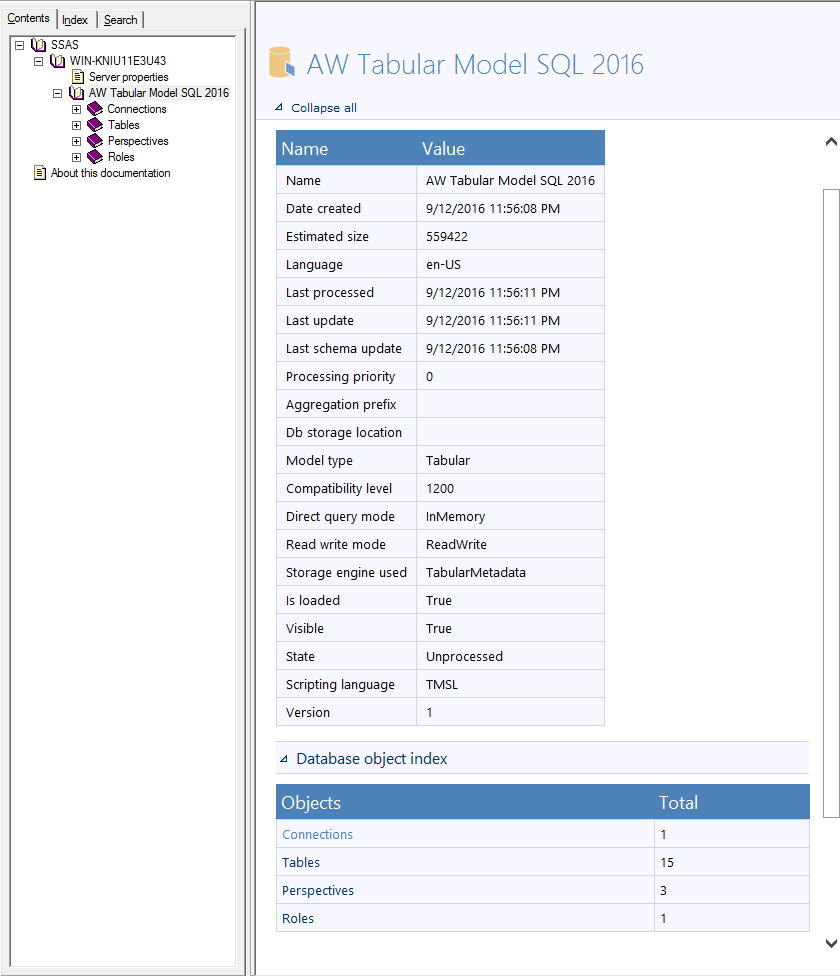
Save project as batch file
This new feature allows the creation of executable batch files with existing project options.
Just click on the Save project as batch file button under the Save button in the main ribbon bar.
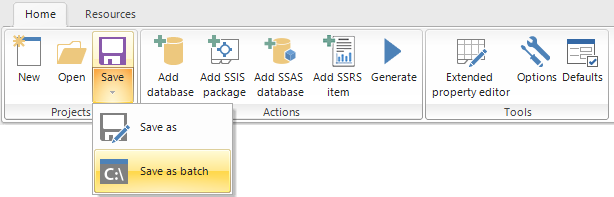
Once the button is clicked, the Save project as batch file window will open and a batch script will be generated, which contains all previously set up options from the GUI project in a form of CLI switches:
When there is a need to schedule or automate the process of documentation, this feature can be a time saver and can come in handy. Once a batch script is created, it can be double-clicked to execute the documentation process or it can be scheduled.
For more information about this feature, check out the article on this link.
October 31, 2016