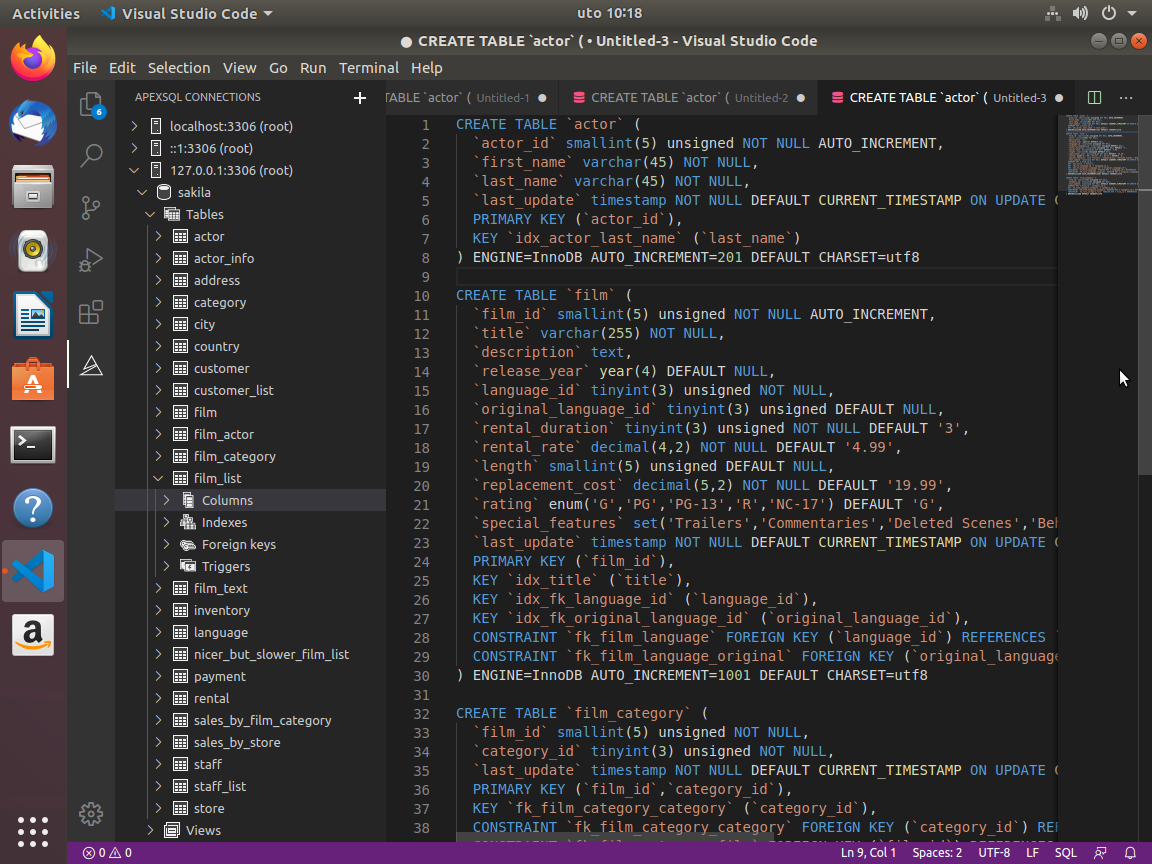We are proud to announce the first extension for Visual Studio Code from the ApexSQL family: ApexSQL Database Power Tools for VS Code. This extension provides a connection to the MySQL and MariaDB instances, explores database objects, generates DDL (Create, Alter, Drop) and DML (Select, Insert, Update, Delete) scripts for a variety of objects (tables, view, stored procedures, functions).
Installation
Installation of ApexSQL Database Power Tools for VS Code is very straightforward. Under the Extensions pane, click the ellipse (…) button and from the context menu, choose the Install from VSIX command:
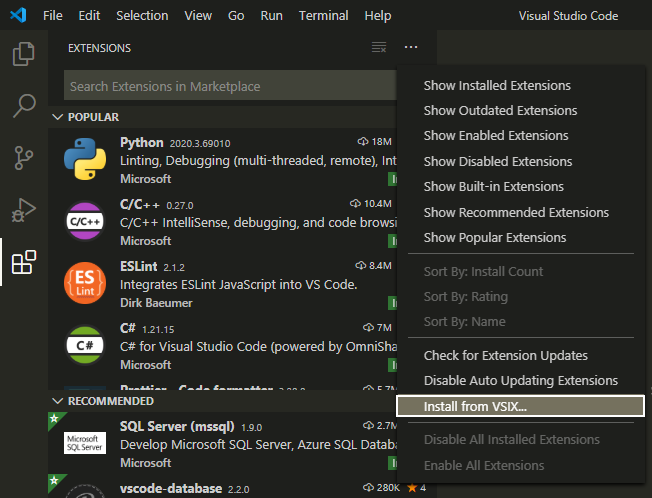
Choose the .vsix file and click the Install button:
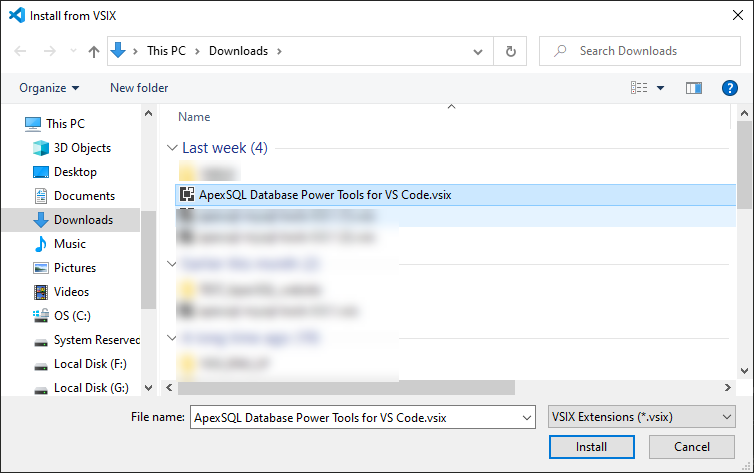
Another way to install the ApexSQL Database Power Tools for VS Code extension is via Visual Studio Code Marketplace. In the search box type “ApexSQL Database Power Tools for VS Code” and click the Install button:
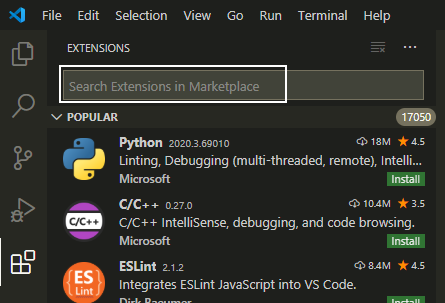
Connections
With ApexSQL Database Power Tools for VS Code, a connection to MySQL Server 5.6/MariaDB 10.1 and higher versions can be established using one of three available type connections (TCP/IP, Local Socket/Pipe, TCP/IP over SSH):
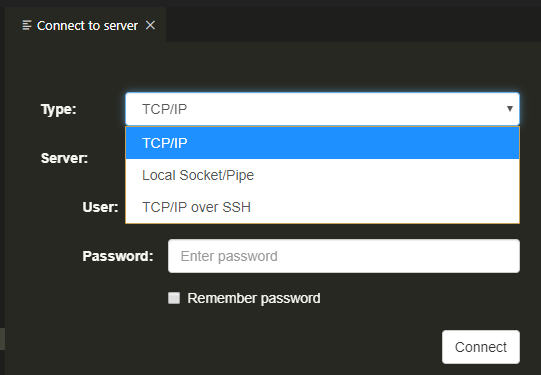
ApexSQL Database Power Tools for VS Code supports connection to the cloud MySQL and MariaDB databases (Azure Databases for MySQL, Amazon RDS for MySQL) as well.
All MySQL and MariaDB established connection will be shown in the ApexSQL object explorer pane. ApexSQL object explorer provides a hierarchical user interface to view and manage the objects in each instance of MySQL and MariaDB:
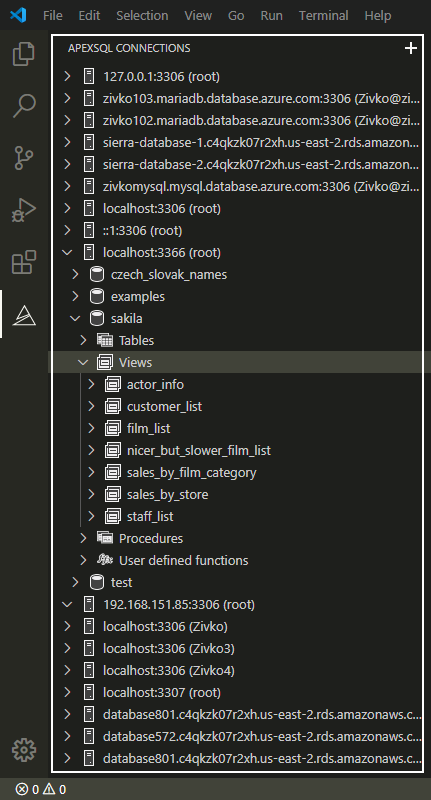
ApexSQL Database Power Tools for VS Code can be used on different platforms such as Windows, Linux, macOS:
Under the ApexSQL object explorer, user can choose several types to script an object, right-click on an object (table, view, etc.) and from the context menu, choose one of the available DDL (Create, Alter, Drop) and DML (Select, Insert, Update, Delete) commands:
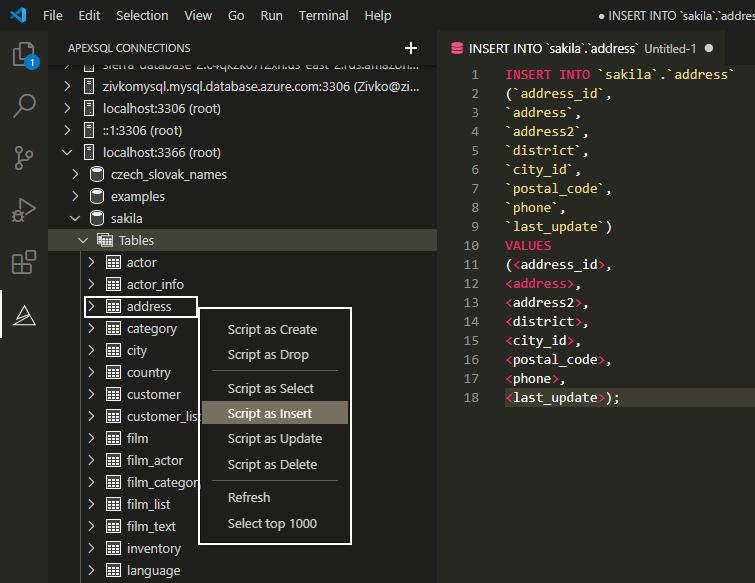
All query results can be exported in one of the available formats (CSV, HTML, Excel, JSON):
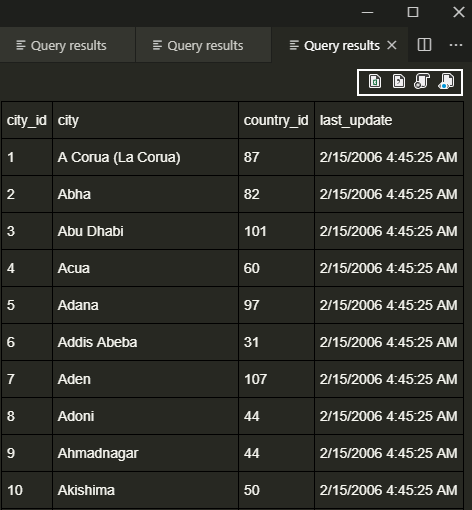
This will be the initial version of the extension, but the future versions will include more features as we plan to build a powerful tool with a bunch of useful options that will help you achieve maximum productivity with minimal effort.
April 7, 2020