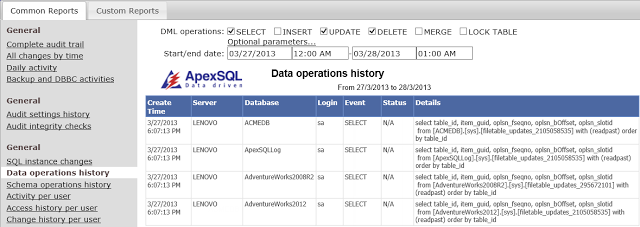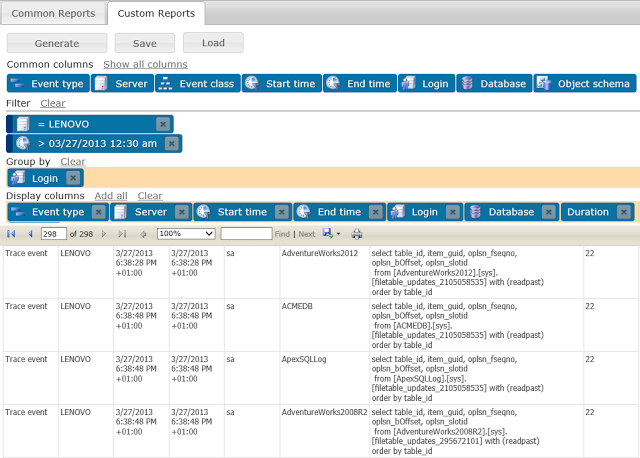We have previewed some of ApexSQL Audit’s core features in the the previous sneak-peak article such as captured information, centralized auditing repository, security, and performance. In this sequel, we’ll focus on the reporting system
(*) ApexSQL Audit provides built-in reports as well as custom, user-defined reports. All of them will be accessible via the IIS web site, provided as a component of the main ApexSQL Audit installation
Built-in reportsThere are 35 built-in reports at this phase of the tool’s development. Some of the reports we would like to highlight here are:
- Complete audit trail
- Time-bound reports
- Authentication changes reports
- Permission changes reports
- Attempted logins reports
Any built-in report can be further narrowed down by providing additional report parameters (e.g. time-range) or by checking/unchecking captured operations (e.g. include some DML operations while excluding others)
Custom reportsThe ApexSQL Audit reporting system provides a possibility to create custom reports, too. Each custom report consists of the Filter, Group by, and Display columns sections
There is a wide column type selection that can be used to create ApexSQL Audit custom reports. Each column can be used as a filter, grouping criteria, or a report column in the final custom report
Once defined, custom filters can be saved and used again when needed
Visual filteringThe ApexSQL Audit custom reporting system offers a very unique visual filtering system. Relations between filters, group by, and display columns sections can be tuned simply using a drag-and-drop technique
For instance, filter columns may be in OR/AND relations. To create a relation, it is enough to drag an additional filter column to an existing one in the filter section – the GUI will offer a place for OR and AND relations where the additional filter column can be dropped. This is what it would look like to add an additional server filter criteria in the OR relationship with an existing filter (“=LENOVO”):
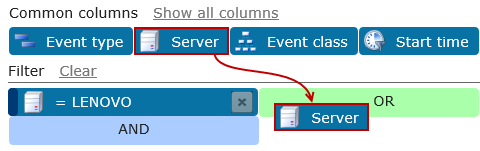
Each filter column can be edited via a dialog which provides the following operators: “equal to”, “is not equal to”, “greater than”, “less than”, “like”, and “not like”
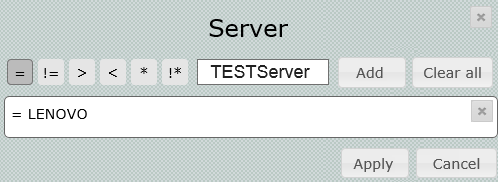
Exporting and alertingThe reporting system provides several file formats for exporting generated reports such as .doc and .pdf. Of course, the good old printing feature will also be available
To summarize this sneak-peak, we believe that ApexSQL Audit will provide a wide range of auditing capabilities as well as reporting and alerting flexibility – all in a secure and reliable manner. The development is in progress and more features are being added to enhance ApexSQL Audit. Stay tuned
(*) – Disclaimer: This article is a preview of a product still in development/production, as such, its content is subject to change and may not reflect the final release
See also
Sneak Peek: ApexSQL Audit – Part I
April 9, 2013