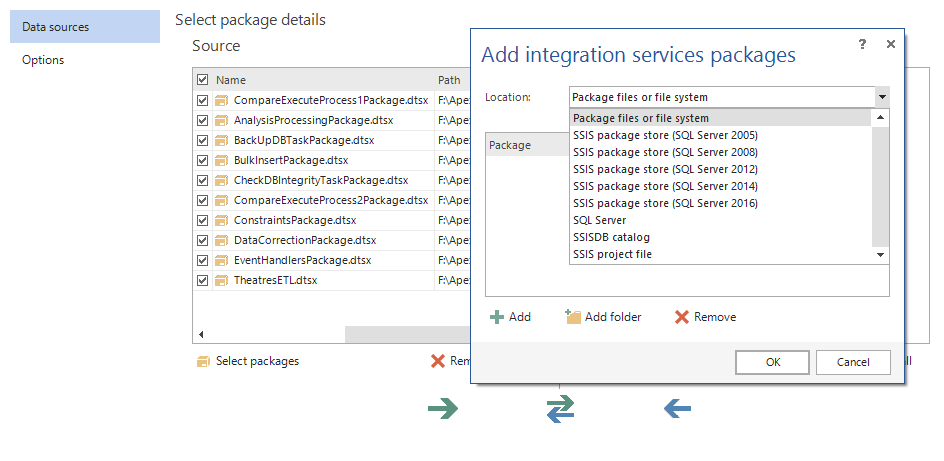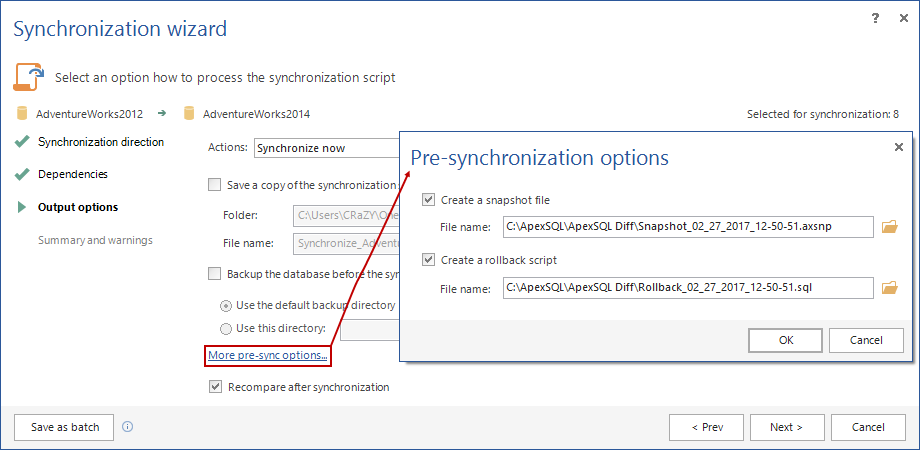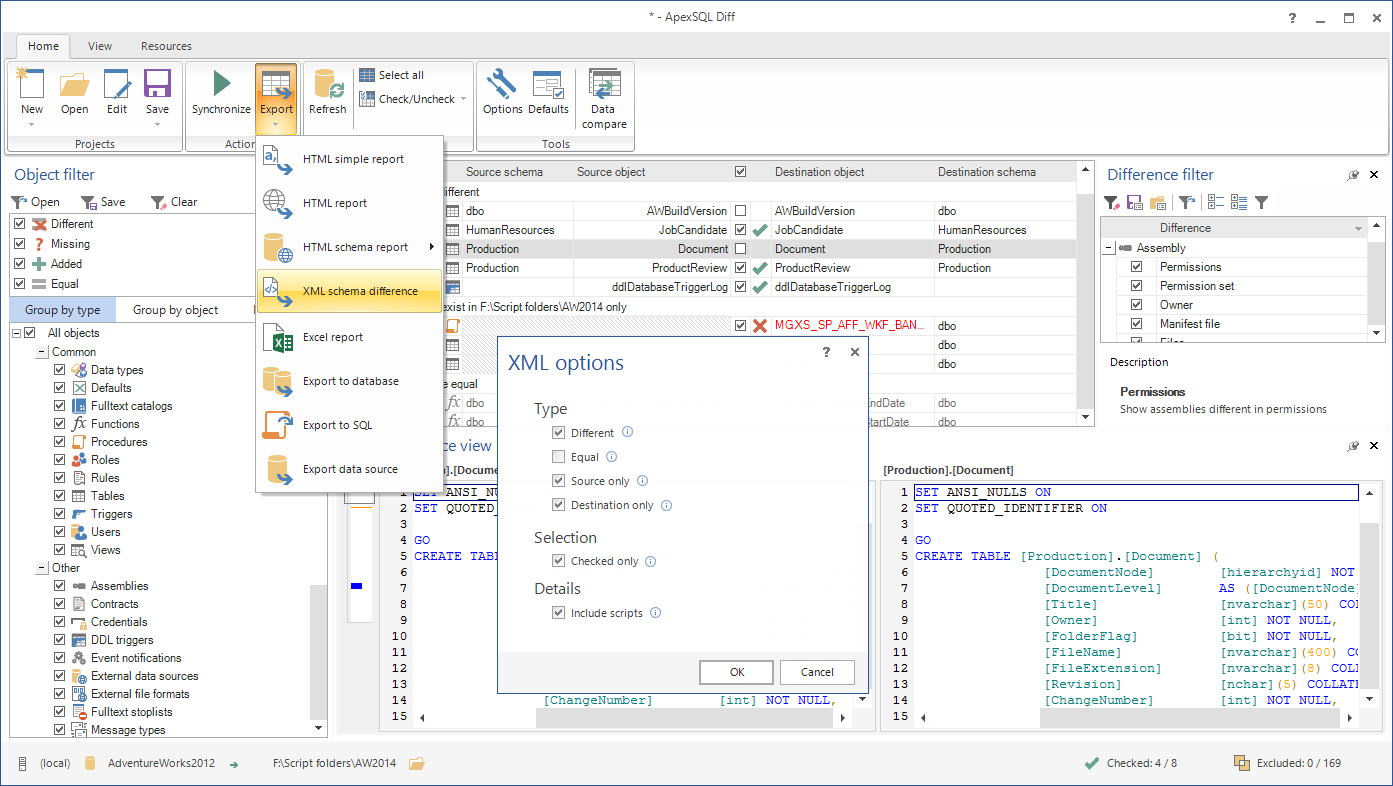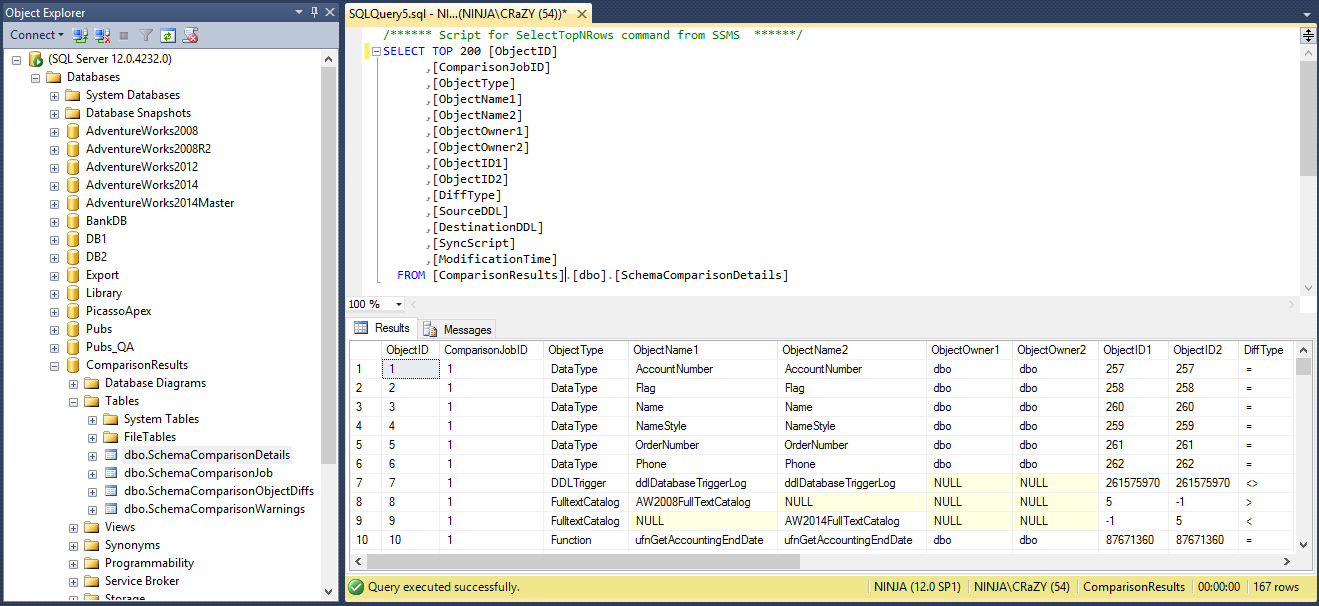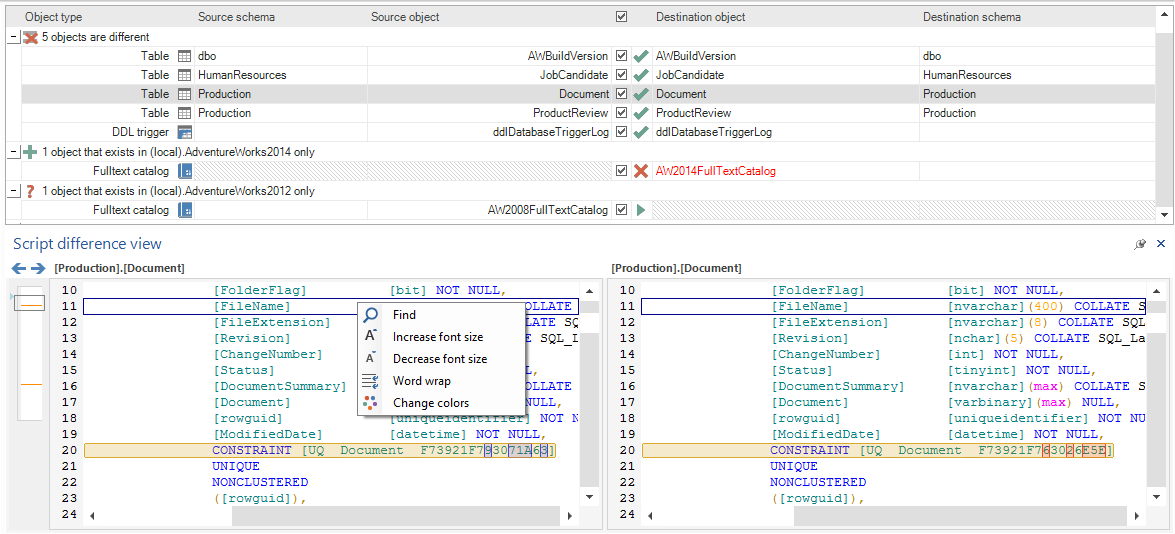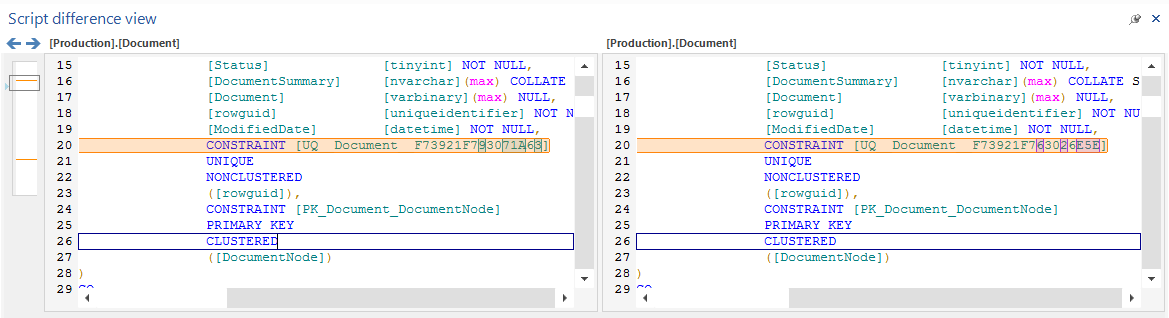In the new version of ApexSQL Diff 2017, many new features and enhancements have been added.
SQL Server Integration Services package comparison
From this release ApexSQL Diff supports SSIS package comparison and it offers support for five different packages:
- Package files or file system
- SSIS package store for SQL Server from 2005 to 2016
- SQL Server
- SSISDB catalog
- SSIS project file
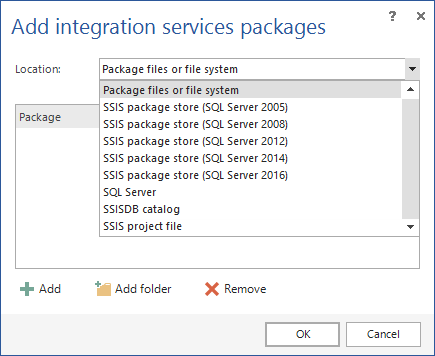
SSIS comparison can be initiated from the main application window by clicking on the New button arrow and choosing the SSIS compare option:
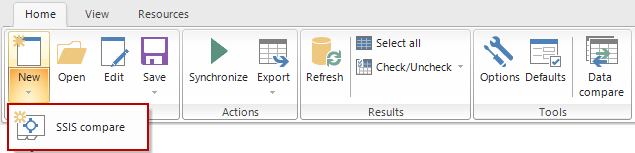
Also, it can be initiated from the Project management window, by clicking the arrow next to the New button and choosing the SSIS:
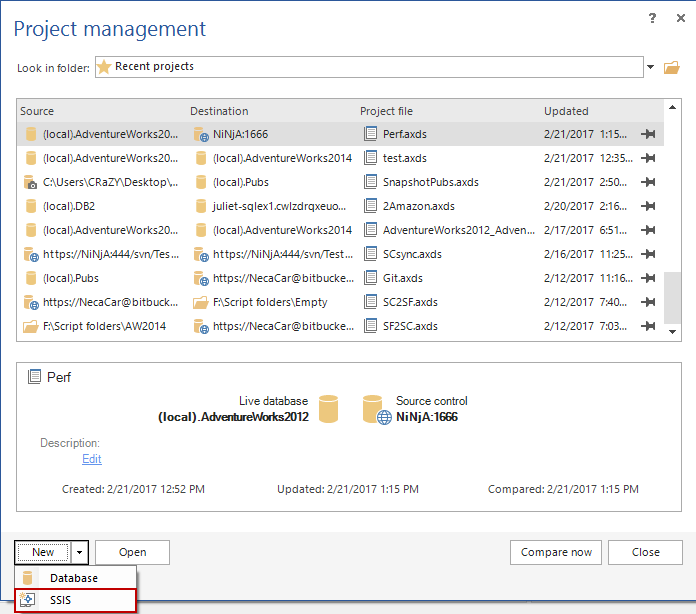
In the Data sources tab, choose the source and destination packages that need to be compared and click the Compare button:
Once the comparison is finished, package differences will be shown in the Results grid, along with the XML differences of the compared packages that can be reviewed in the Difference view panel and those differences can be exported into an HTML report:
Create snapshot or rollback script of a destination database before synchronization
In addition to standard backup the database option, when using the Synchronize now action (direct synchronization) ApexSQL Diff can now create ApexSQL snapshot of the destination database that will capture the destination database schema state before the synchronization.
The second option, creating a rollback script can come in handy if synchronized changes are not correct or needed ones, so the rollback script can rollback all changes made during the synchronization and gets back the destination database state as it was before the synchronization.
Both created files will be date stamped during the creation, so it can be easier to find the exact needed one:
Create script folder backup for destination script folder or source control before synchronization
One more new option is the Backup script folder option that can create a backup of the script folder or source control destination data source, before it’s synchronized.
This option creates a copy of the destination data source as the script folder to a specified location and it contains state of scripts of all objects before the synchronization:
XML export customization options
As the other reports and exports have their customization options, ApexSQL Diff now supports customization options for XML schema difference export:
While in previous versions everything from the Results grid was exported to an XML file, now it can be customized by choosing to include only specific objects, different or equal, source or destination only. Also, the application now supports including DDL scripts of the checked objects and it can be used to build a “smart” SQL Server Data dictionary.
Export schema comparison differences to SQL script and a database table
In this release, two new exporting features are introduced. Now the schema comparison results can be exported into:
- SQL file
- SQL Server database

When exporting to a SQL file, a created file will contain 4 create table statements, that should create the following tables with corresponding details:
[dbo].[SchemaComparisonJob]
[dbo].[SchemaComparisonDetails]
[dbo].[SchemaComparisonObjectDiffs]
[dbo].[SchemaComparisonWarnings]
The created SQL script looks like this:
If you want to export the comparison results directly into a database, once the Export to database option is selected, the Export to database window is shown in which server, authentication, and database should be selected and the OK button is clicked:
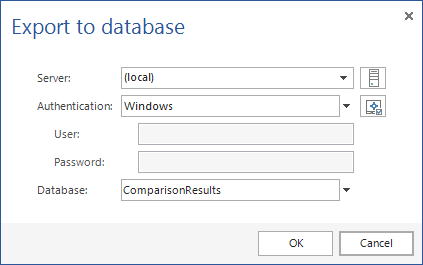
Once the comparison results are exported, expand the Tables node in Object Explorer in SQL Server Management Studio and the above mentioned four tables will be shown and their content can be reviewed:
New Script difference view panel options
Four new options are added to the Script difference view panel and all of them are accessible from the right-click context menu:
- Find
- Increase/Decrease font size
- Word wrap
- Change colors
The Find option allows to find specific word or character in the source or destination script. Additionally, when the Advanced button is clicked, additional find options are shown that can be used to locate a desired word:
Using the Increase/Decrease font size option, the font size of the source and destination script can be easily manipulated to increase or decrease font size based on user’s preferences.
The Word wrap option moves the long rows into the next one, so it doesn’t extend past the vertical scroll bar and in that way eliminates the horizontal scroll bar and need to move it to the right in order to see the long rows.
The Change colors option allows manipulating with color highlighting of the background and with source and destination differences highlighting.
Default colors for the highlighting in the Script difference view panel is shown below:
To change the color highlighting, right-click in the Script difference view panel and choose the Change colors option:
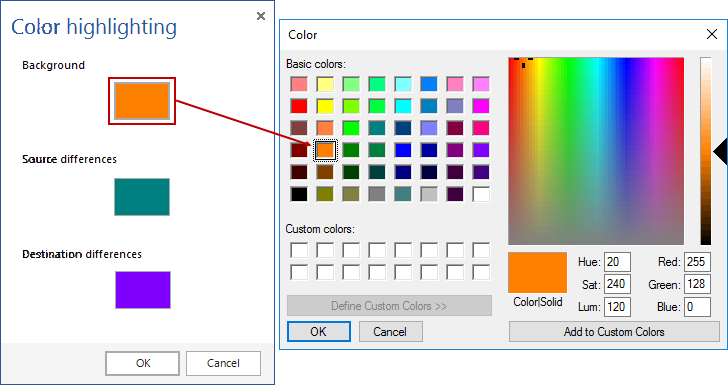
When each of the shown colors is clicked the Color window is show where basic or custom colors can be chosen to replace default coloring. Once everything is set up, click the OK button and changes will be shown in the Script difference view panel:
No differences detected return code
The new return code is returned when the compared data sources are equal or no objects have been included in the comparison process, and the /rece switch is used.
Learn more about Utilizing the “no differences detected” return code in ApexSQL Diff.
26 new CLI switches
In this release, 26 new CLI switches are introduced into ApexSQL Diff. These new CLI switches cover all new GUI functionalities and a couple of previous ones.
The list of all new CLI switches with their descriptions, is shown below:
| /backup_set1 | Specifies the file name of the source differential backup set Alias: /bs1 Format: /backup_set1:filepath |
| /backup_set2 | Specifies the file name of the destination differential backup set Alias: /bs2 Format: backup_set2:filepath |
| /integration_ services_ packages1 |
Integration services packages used as the source data source Alias: /isp1 Format: /integration_services_packages1: service[:SQL2005|SQL2008|SQL2012| SQL2014|SQL2016].package1…packageN[:password] (service can be: servicesname or [ipaddress]) |
| /integration_ services_ packages2 |
Integration services packages used as the destination data source Alias: /isp2 Format: /integration_services_packages2: service[:SQL2005|SQL2008|SQL2012| SQL2014|SQL2016].package1…packageN[:password] (service can be: servicesname or [ipaddress]) |
| /package_files1 | Package files used as the source data source Alias: /pfs1 Format: /package_files1:file1 [:password]…fileN[:password] |
| /package_files2 | Package files used as the destination data source Alias: /pfs2 Format: /package_files2:file1 [:password]…fileN[:password] |
| /sql_server_ packages1 |
SQL Server packages used as the source data source Alias: /ssp1 Format: /sql_server_packages1:server[.user][.password]:package1.package2… packageN[:package_password] (server can be: servername or [ipaddress]) |
| /sql_server_ packages2 |
SQL Server packages used as the destination data source Alias: /ssp2 Format: /sql_server_packages2:server[.user] [.password]:package1.package2… packageN[:package_password] (server can be: servername or [ipaddress]) |
| /ssisdb_ catalog_ packages1 |
SSISDB catalog packages used as the source data source Alias: /sdbp1 Format: /sql_server_packages2:server[.user] [.password]:package1.package2…packageN [:package_password] (server can be: servername or [ipaddress]) |
| /ssisdb_ catalog_ packages2 |
SSISDB catalog packages used as the destination data source Alias: /sdbp2 Format: /ssisdb_catalog_packages2:server[.user] [.password]:package1.package2…packageN [:package_password] (server can be: servername or [ipaddress]) |
| /ssis_project_ file1 |
SSIS project file used as the source data source Alias: /sspr1 Format: /ssis_project_file1:file_path |
| /ssis_project_ file2 |
SSIS project file used as the destination data source Alias: /sspr2 Format: /ssis_project_file2:file_path |
| /create_snapshot_ before_sync |
Create snapshot of destination database before synchronization Alias: /csnp |
| /snapshot_ file_name |
Full path and file name for the destination database snapshot, along with a “.axsnp” extension Alias: /sfn Format: /snapshot_file_name: DestinationSnapshot.axsnp |
| /create_rollback_ script_before_sync |
Create rollback script for destination databases before synchronization Alias: /crbs |
| /rollback_script_ file_name |
Full path and file name for the rollback script, along with a “.sql” extension Alias: /rsfn Format: /rollback_script_file_name: RollbackScript.sql |
| /backup_script_ folder |
Create script folder backup for destination script folder or source control before synchronization Alias: /bsf |
| /backup_script_ folder_path |
Full path to the folder for the script folder backup Alias: /bsfp Format: /backup_script_folder_path:FolderName |
| /summary_output | Full path and file name for the synchronization summary output along with the ‘.log’ extension (if omitted ‘C:\Users\UserName\AppData\Local\ApexSQL\ApexSQLDiff\Log\Changes.log’ will be used) Alias: /suo Format: /summary_output:SyncSummary.log |
| /warnings_output | Full path and file name for the synchronization warnings output along with the ‘.log’ extension (if omitted ‘C:\Users\UserName\AppData\Local\ApexSQL\ApexSQLDiff\Log\Warnings.log’ will be used) Alias: /wao Format: /warnings_output:Warnings.log |
| /comparison_ summary_output |
Full path and file name for the comparison summary output along with the ‘.log’ extension Alias: /cso Format: /comparison_summary_output: CompSummary.log |
| /xml_export_ options |
Set of primary XML schema export options:
Alias: /xeo |
| /xml_export_ options2 |
Set of primary XML schema export options:
Alias: /xeo2 |
| /beep | Plays sound upon finished operation Alias: /be |
| /log_level | Set one of the following logging levels:
|
| /return_error_ code_on_equal |
Forces return code 102 – no differences detected, if the compared data sources are equal, otherwise the application returns 0 return code – success Alias: /rece |
For the complete list of check out the article ApexSQL Diff Command Line Interface (CLI) switches.
March 1, 2017