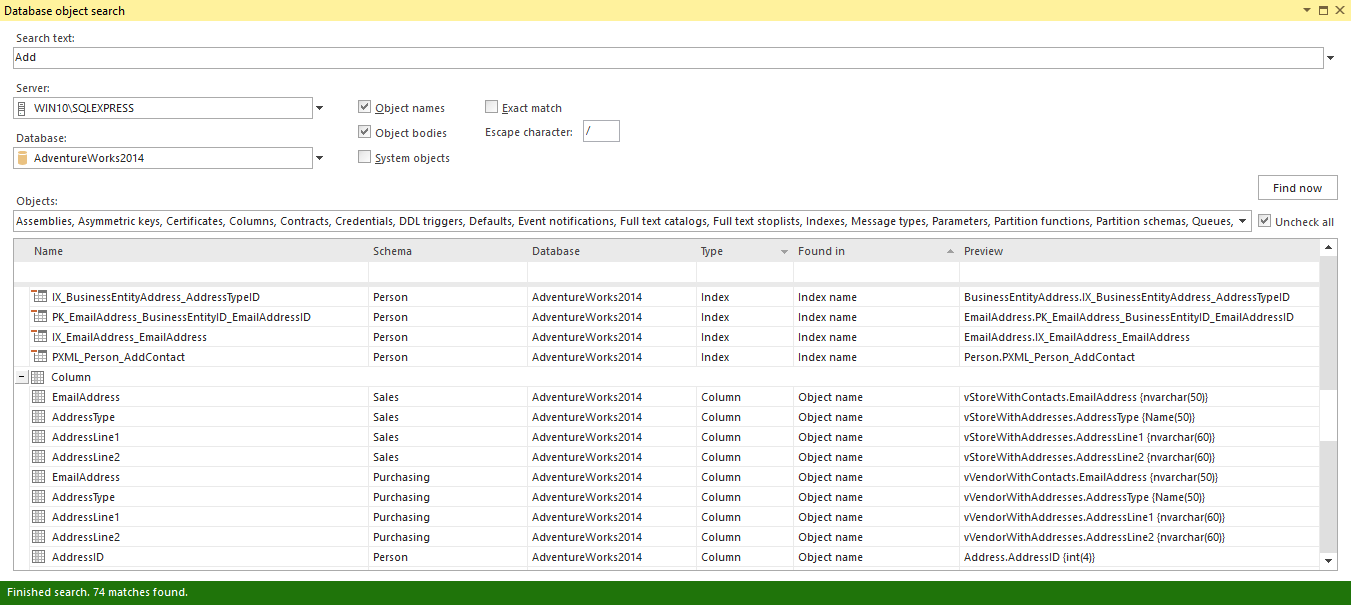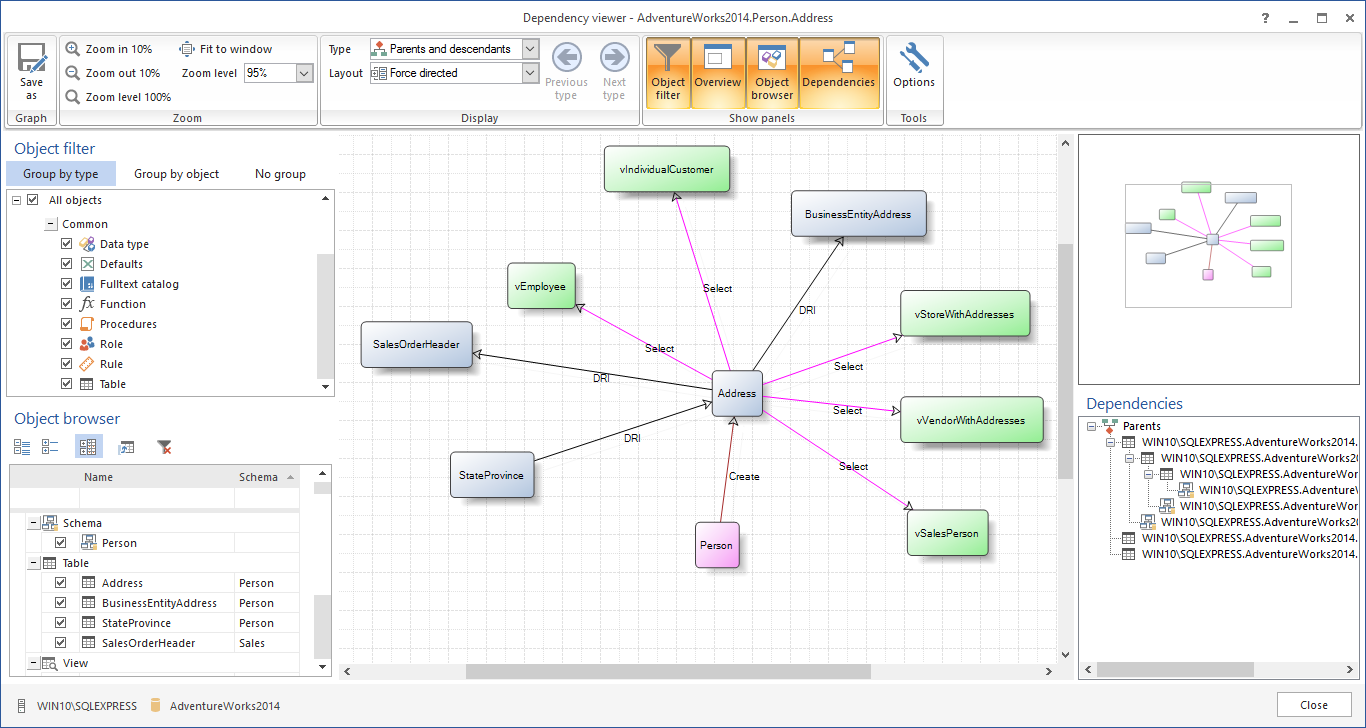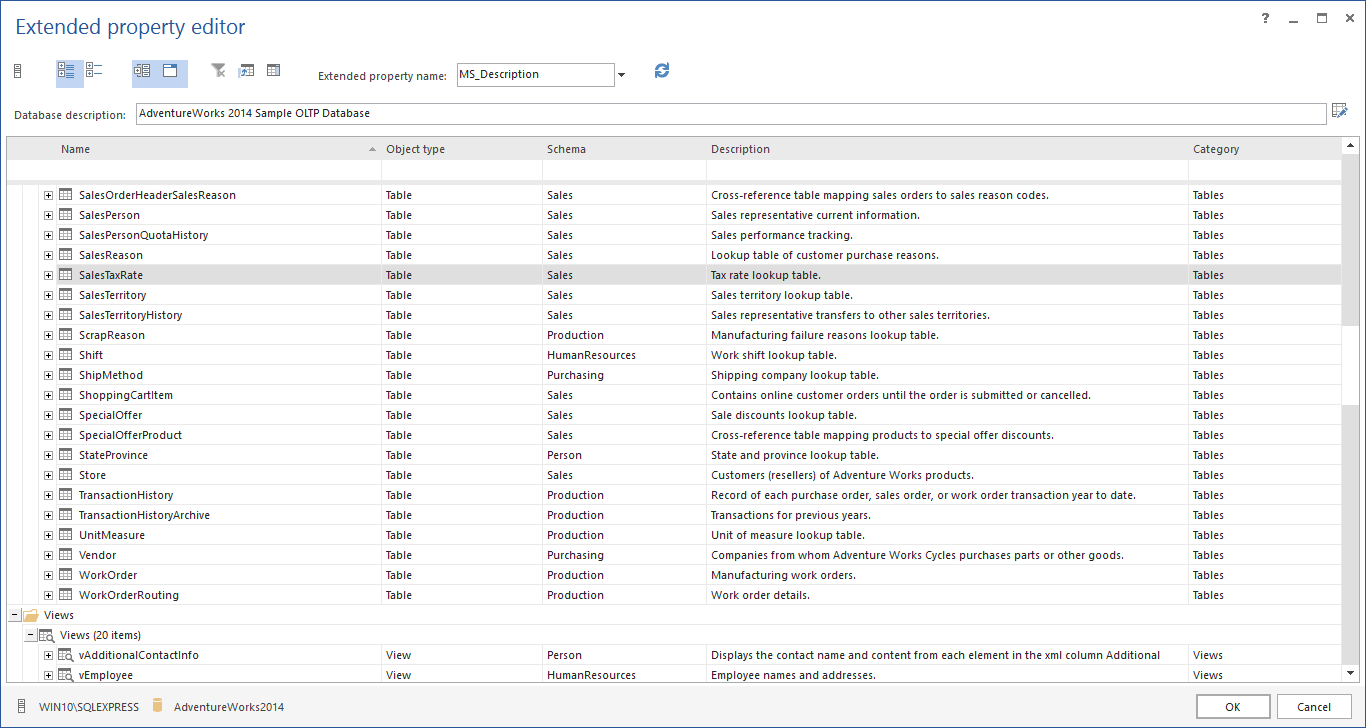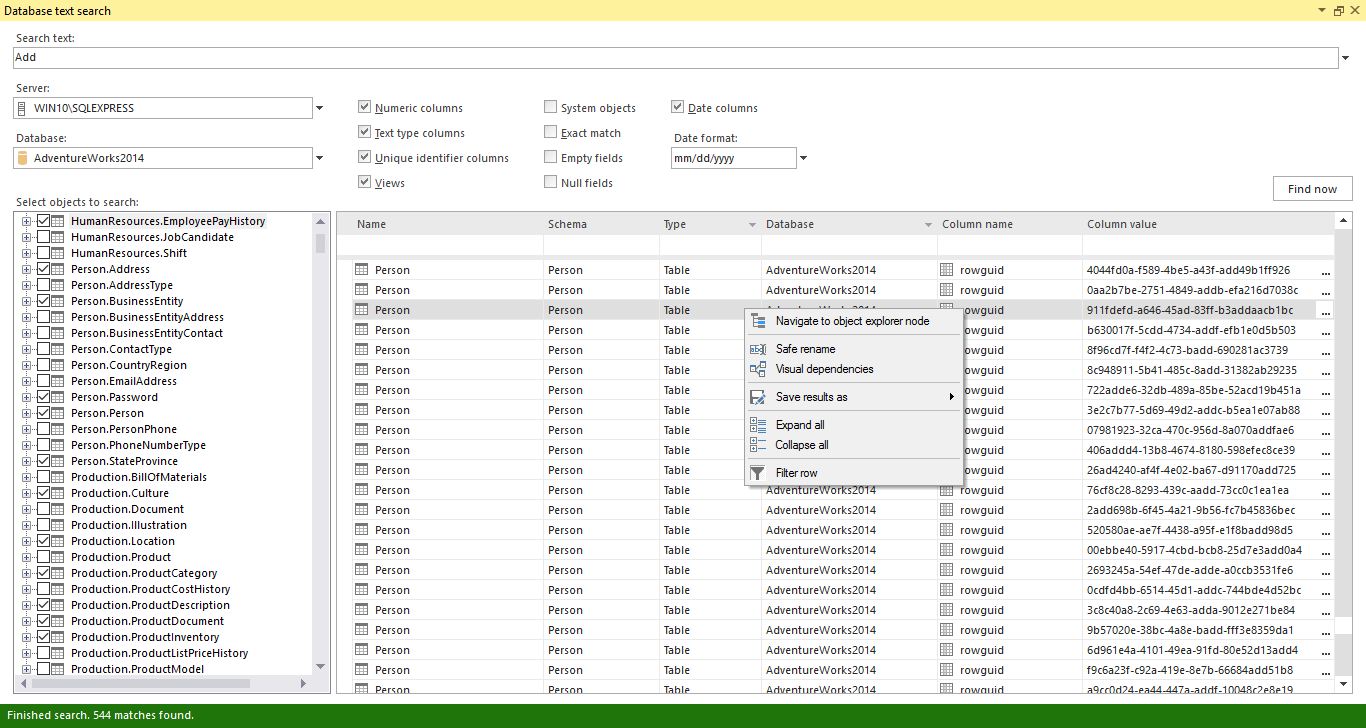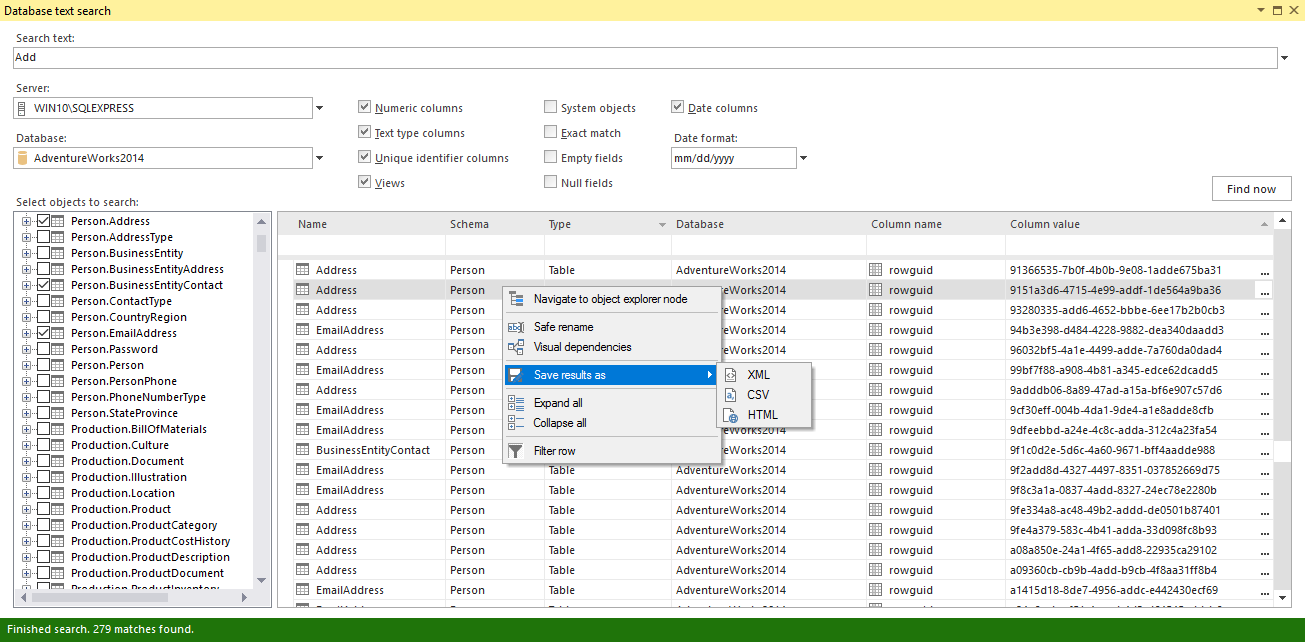Main menu of ApexSQL Search
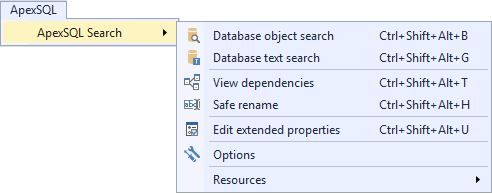
Options:
Define custom keyboard shortcuts for commands:
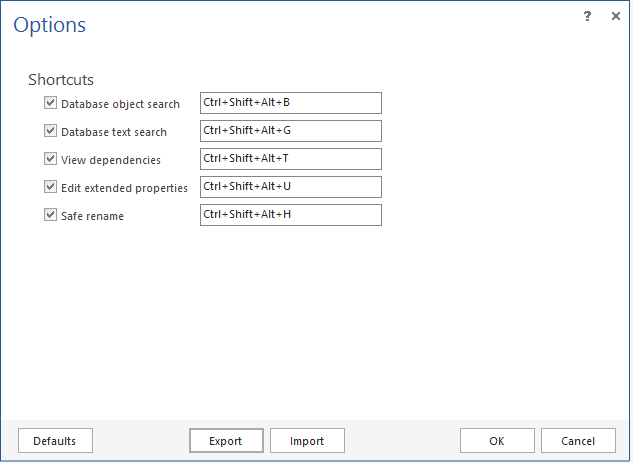
Database object search
The Database object search feature allows you to find all SQL objects in one or all databases in SQL Server, containing the phrase you’ve specified in the Search text box:
Database text search
The Database text search feature allows you to find data in SQL tables and views matching the phrase you’ve specified in the Search text box:
Dependency viewer
The Dependency viewer allows you to visualize all SQL objects dependencies. The Dependency viewer offers various options for filtering, appearance and manipulating objects (Object filter, Object browser, Dependencies pane, Layout option).
Extended property editor
This Extended property editor feature allows to display descriptions for the database objects that are stored in the SQL Server database. It also enables quick and easy editing of those descriptions
Safe rename
The Safe rename refactor changes the name and schema of:
- Tables
- Views
- Stored procedures
- Functions
- Columns
- Parameters without breaking any dependencies
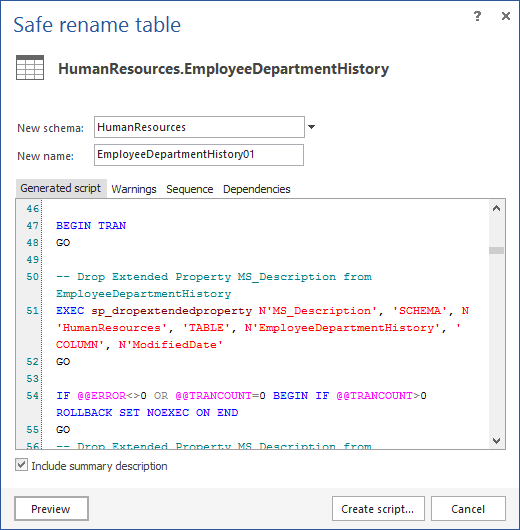
Navigate to object explorer node
To navigate to the specific object in the Object Explorer, from the Database object search or Database text search results grid, right click on the desired object and from the popup menu, select the Navigate to object explorer node option. The same result can be achieved by double click on the object from the result grid:
Save results as (XML, CSV, HTML)
Save all results from Database object search or Database text search results grid in XML, CSV, HTML format:
April 5, 2017