ApexSQL Recover is a recovery tool for SQL Server databases, which recovers deleted and truncated data. One of the featured recovery options is the Recover lost data due to a DELETE operation. It recovers data lost due to a malicious or accidental DELETE – such as data deleted due to an incorrect (or even worse – missing) WHERE clause
June 29, 2018New and improved visual experiences in 2018 versions of ApexSQL tools
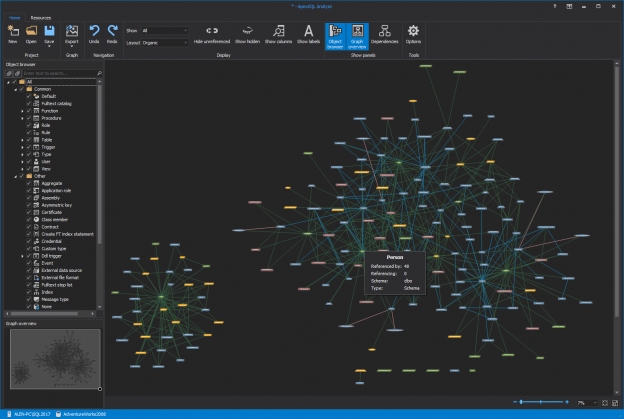
Starting with 2018 releases, we implemented various visual effects in ApexSQL tools – new visual themes with host aware theming for our add ins, new colors and icons matching the style of Visual Studio Shell and 4K resolution and high-DPI scaling support.
June 18, 2018New user interface features and functionality in ApexSQL 2018 versions
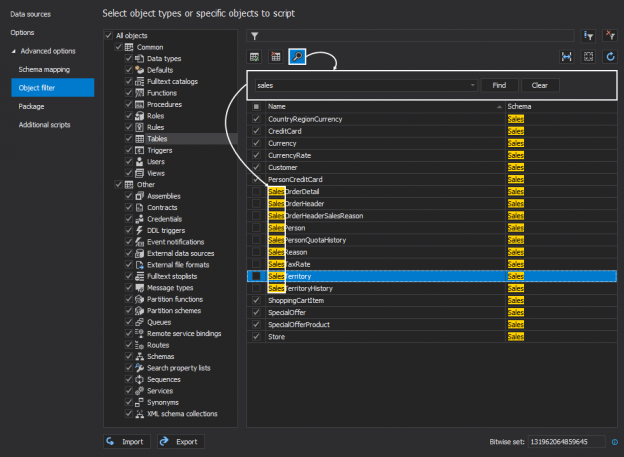
In addition to visual themes, High DPI and 4K resolution support and Visual Language Dictionary for Visual Studio for iconography, colors and other visual concepts applied in ApexSQL tools/add-ins, with all new 2018 versions, the new interface updates also introduced new functionalities for grids, filters, menus and more.
June 8, 2018New 2018 versions: New interface, themes and icons, High DPI and 4K resolution support
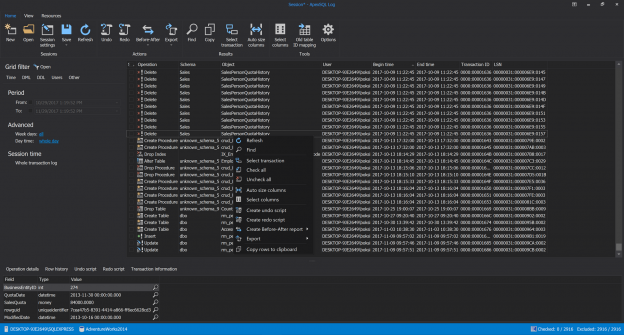
We are pleased to announce that we have begun releasing 2018 version of our software with new interfaces including themes and icons matching the style of SQL Server Management Studio 17 (SSMS17) and latest Visual Studio. These changes improve the appearance and feel of our tools.
November 29, 2017ApexSQL Recover 2018 – Screen shot tour
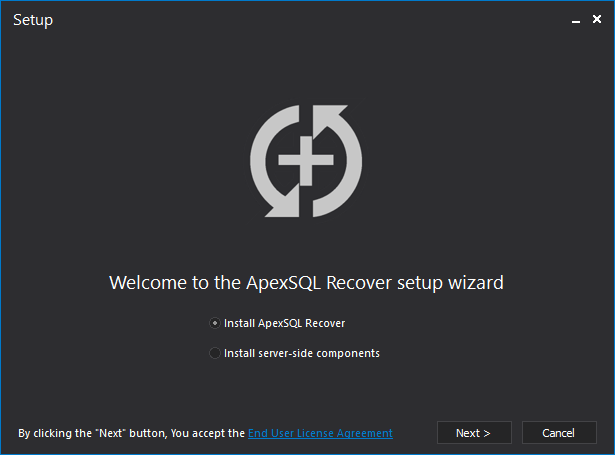
Installing ApexSQL Recover is a simple 3-step task.
First, users choose between installing main application and server-side components
November 28, 2017ApexSQL Recover 2018 R2 – Product update alert
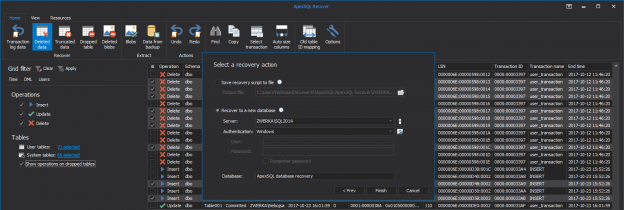
ApexSQL Recover 2018 R2 has been released
About ApexSQL Recover: ApexSQL Recover is a recovery tool for SQL Server databases which recovers deleted and truncated data. It recovers objects and data lost due to drop operations. ApexSQL Recover audits transaction log files and backups to grid and creates rollback or replay scripts for DML and DDML changes. It restores deleted and reads online BLOBs as files making it ideal for SharePoint recoveries.
November 28, 2017What’s new in ApexSQL Recover 2018
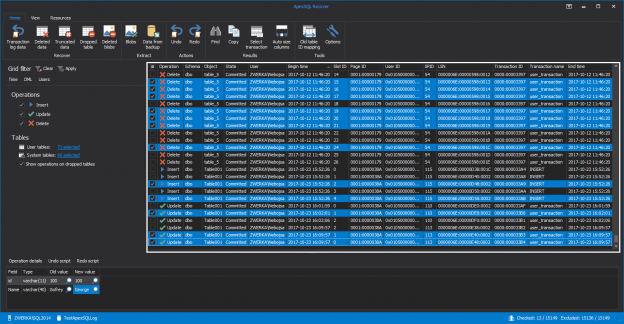
We are excited to announce that ApexSQL Recover 2018 has just been published. In the latest version, we have added several recovery features which will greatly enhance ApexSQL Recover recovery capabilities. The main drive behind introducing these features is the idea that our users should have a solid single tool for recovery for different scenario, eliminating the need to rely on both ApexSQL Recover and ApexSQL Log for different recovery scenarios. With 2018 release, ApexSQL Recover has been upgraded with features which provide recovery mechanisms for additional recovery scenarios, such is changes roll back/forward, forensic analysis and recovery and more. Here are quick descriptions of the newly introduced features:
October 26, 2017ApexSQL Recover 2018 – Product update alert
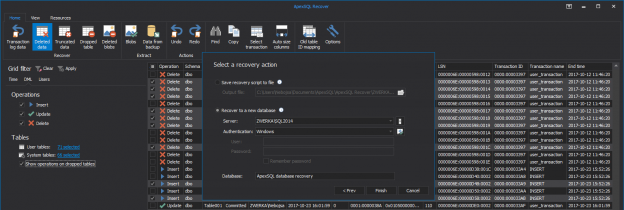
ApexSQL Recover 2018 has been released
About ApexSQL Recover: ApexSQL Recover is a recovery tool for SQL Server databases which recovers deleted and truncated data. It recovers objects and data lost due to drop operations. ApexSQL Recover audits transaction log files and backups to grid and creates rollback or replay scripts for DML and DDML changes. It restores deleted and reads online BLOBs as files making it ideal for SharePoint recoveries.
October 26, 2017SQL Server 2017 support at ApexSQL
Our goal is Day 1 support for SQL Server 2017 which will be made generally available on October 2.
September 26, 2017ApexSQL Recover 2017 – Product update alert
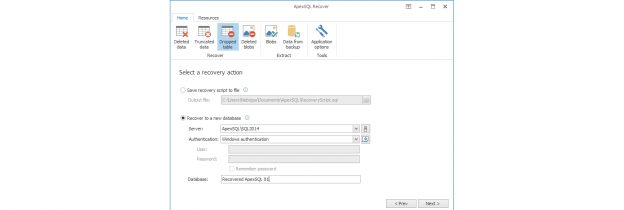
ApexSQL Recover 2017 has been released
About ApexSQL Recover: ApexSQL Recover is a recovery tool for SQL Server databases which recovers deleted and truncated data. It recovers objects and data lost due to drop operations. It restores deleted and reads online BLOBs as files making it ideal for SharePoint recoveries.
May 18, 2017








